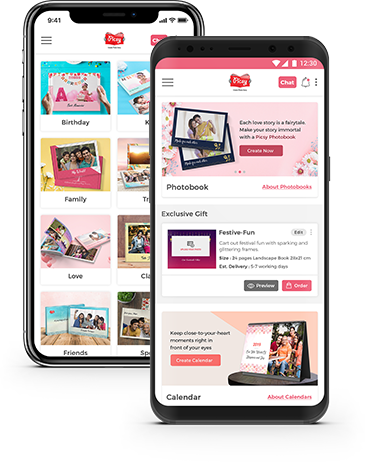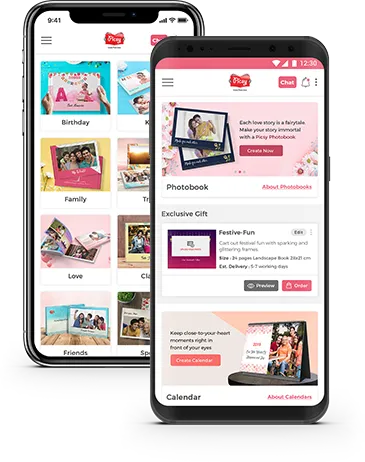Tips to Fix a Photo you Don’t Feel Confident Printing
December 30, 2021

We all enjoy clicking our pictures. But it surely would annoy you when you click a picture, and it does not come out to be a good one. After all, it takes a ton of effort to pose and get captured. It is quite close to being perfect but not up to the mark. And now, you want to use it for your website or have to send it for official purposes. Of course, you would want it to be the best.
In such a case, you might feel agitated because you will have to conduct the entire procedure of getting ready and clicking it. Or is it manageable to make the previous ones better? Surely it is. We have some really handy tips to help you tackle this situation better and flaunt your photo prints. So, let us dive in.
How to Fix a Photo you Don’t Feel Confident Printing
How to Fix a Photo you Don’t Feel Confident Printing
Patch and Move

It is one of the essential tools determined in beautifying the image. It is used to shun off the unwanted elements in the image. The best thing about this technique is, it does not create a gap; rather, it recreates the appearance of the surrounding, giving the illusion that nothing was present there. It is a simple tool yet complicated to tackle.
Crop the Top
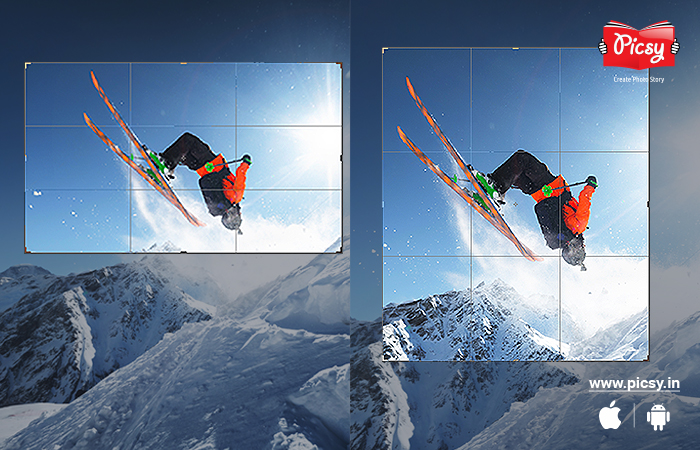
At times, it happens that the picture is not good, and it requires cropping. However, there is a plethora of software to ease out your task of cropping the image. With the help of cropping, we can remove unwanted segments of the image and just focus on the essential aspect of the image. In this regard, the focus of attention will be on the subject rather than extra segments.
Sharpen the Photo

Sharpening comes into play when the image is quite detailed. If at all the image is a blur, it steals away the beauty of the image. Nevertheless, sharpening is to be done with utmost cautiousness. Please do not overdo it. Keep it minimal to let the image look beautiful.
Photo Collage
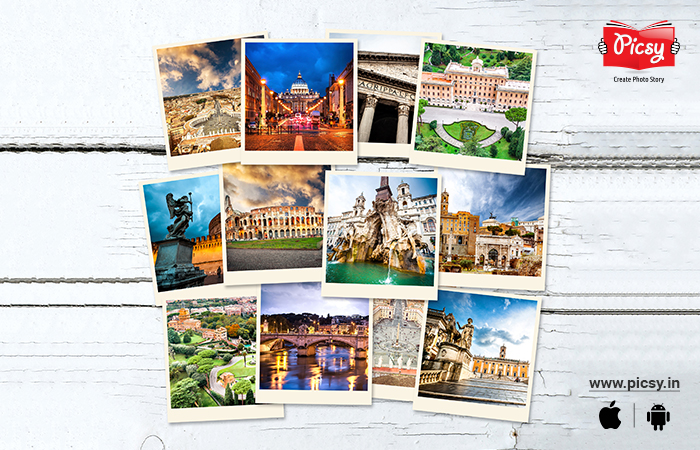
Nothing is more convenient than making a collage of pictures. If you feel you got average pictures, a smart move is to compile them into a collage and induce life in them. After all, simple is elegant.
Black and White

If the colors are clashing in your picture and making it seem clustered, converting it to a black and white tone would surely be a gamechanger. It makes the subject stand out and nullifies the distracting background, and makes it synchronized.
Read More : Home Decor with Black and White Photographs?
Use Filter

Even though filters might sound a bit cliché, but a subtle, classy filter can do wonders for the picture. Try getting your hand on a basic filter that keeps the image's charm intact.
Reasons You Should Print Your Photos
Although there are ample reasons you should print your photos, we have jotted a few of them.
Nostalgia
Nostalgia is like a gentle breeze, following you everywhere. In regards to this, photo prints serve as a guardian angel to help you relive those moments.
Tangible

The best thing about printing the photos, be it in photo books, photo calendars, photo prints, or canvas prints, is that they give the real-life feel of the memory. You can experience the feel of your special moments.
Relive It

These beautiful photo prints serve as moments of encouragement and become happy doses on your gloomy days. And the best thing is, you can relive them whenever you want.
Permanently Saved

It would surely make you sad when you unintentionally delete a picture. But with the help of photo printing, you can relish those beautiful memories permanently. And who would not want to relish the happy moments?
Prints as Saviour

The sad thing about memories is, they do not come back. By grabbing a photo print, you can relish your special memories whenever you want.
Tips to Enlarge a Photo for Printing
Tackling the digital image can be nerve-wracking. We have chalked out some handy tips for you to enlarge a photo for printing.
Shun off the outdated JPEG
No doubt, JPEG is hassle-free, but when it comes to enlarging the pictures, JPEG fails to a great extent.
Opt for Resampling
When you primarily emphasize on the image, ensure that the software has the resampling setup in it. Resampling tackles the color management and composition of the picture without destroying it.
Image Resolution
While tackling the photo prints online, image resolution is also taken into account. The resolution deciphers how sharp the image is when rolling it from the printer. To check the picture's resolution in the most convenient way, open the image in Photoshop. And ensure that the image is high resolution.
Save your Image Wisely
If you save the image in another format, the printer might not get the exact colors. That is why it is advised to save the image in sRGB or Adobe RGB.
Appropriate dpi
Dpi suggests dots per inch, which is essential while considering the print resolution. It is like the more dots you have, the more information you hold. The standard dpi while printing is 300.
Soft Proofing
In the field of photography, soft proofing is a procedure to figure out how the exact image would look like. You would surely love soft proofing because you have the flexibility of choosing between color spaces and various printers. In addition to this, you can even make color balance and sharpness adjustments until the picture is similar to the original copy.
Moreover, a similar procedure is well-known between the photographers is Hard Proofing, which implies printing a test picture and making alterations further. However, Hard Proofing is not preferred because it is usually out of budget and time-consuming.
Tackle the White Balance
Tackling the white balance is one of the crucial aspects of fixing the photo. However, the camera already has the in-built white balance to adjust according to the lights. But while fixing the blurry picture, try adjusting the white balance as well.
Post-Processing
Editing is undoubtedly important to fix the mismanaged picture. Consider using software to get rid of all the blemishes and make the picture flawless.
Conclusion
Indeed, it is feasible to enlarge and fix a photo without losing its authentic beauty. All you have to do is get in touch with a reliable company that is known for delivering the best photo album online provider and tackles all your photo-related concerns.
Wondering who is the master in photo-related concerns? The answer is Picsy. Download the Picsy app and allow us to serve you in the best way.
Ready to hold your memories in hand?