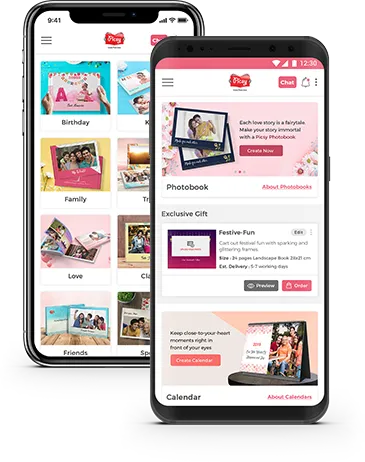Shared Photo Albums : Invite Friends and Family Together To Create Photo Books
What do you do immediately after coming back from an outing? You start pulling out all the fancy pictures from your devices and collate it somewhere else to create a pool of memories. More than often, we find ourselves selecting the best of images to make a photobook filled with nostalgia.
But what if your friends, family, or colleagues have some incredible shots that you want to make use? Let us spell the eternal truth, making your people send you the pictures from a trip or outing is a tedious task. Don't you wish for a collaborative platform where all of you could pool in your images for easy sharing?
Picsy heard you! Picsy Shared Photo Albums is the solution to your hassles. Wondering how we are going to ease the process?
Let’s spell it out for you:
Easy Collaboration
We have simplified the first hassle for you. Your travel partners,friends and family members now won’t need to collate photos, zip them, and email. Just generate a link and share it with them. All they would need to do is upload the images on it without any quality degradation. Be assured that the resolution of the photos will be kept intact.
Skip the Download
Hassle two, mischief managed! Your collaborators can now upload the images on the shared link without facing any extra step of downloading the app or creating an account with Picsy.
Pesky Security Concern
Your data security is our first priority. Our image sharing links are extremely secure and duty protected from the threat of data breach. You and your friends, family members need not worry about images being leaked.
How To Use Shared Albums?
Picsy Introduces Shared Albums - Create Photobooks with Friends and Family
The thought that a group of friends or a family should create a photo book together is what sparked our interest, resulting in our “Shared Photo Albums” feature. The Picsy app now not only makes creating a photo book easy and fun, but it also enables groups to collaborate and create a photo book that suits each other's aesthetics. Confused? Don't be. It's effortless.
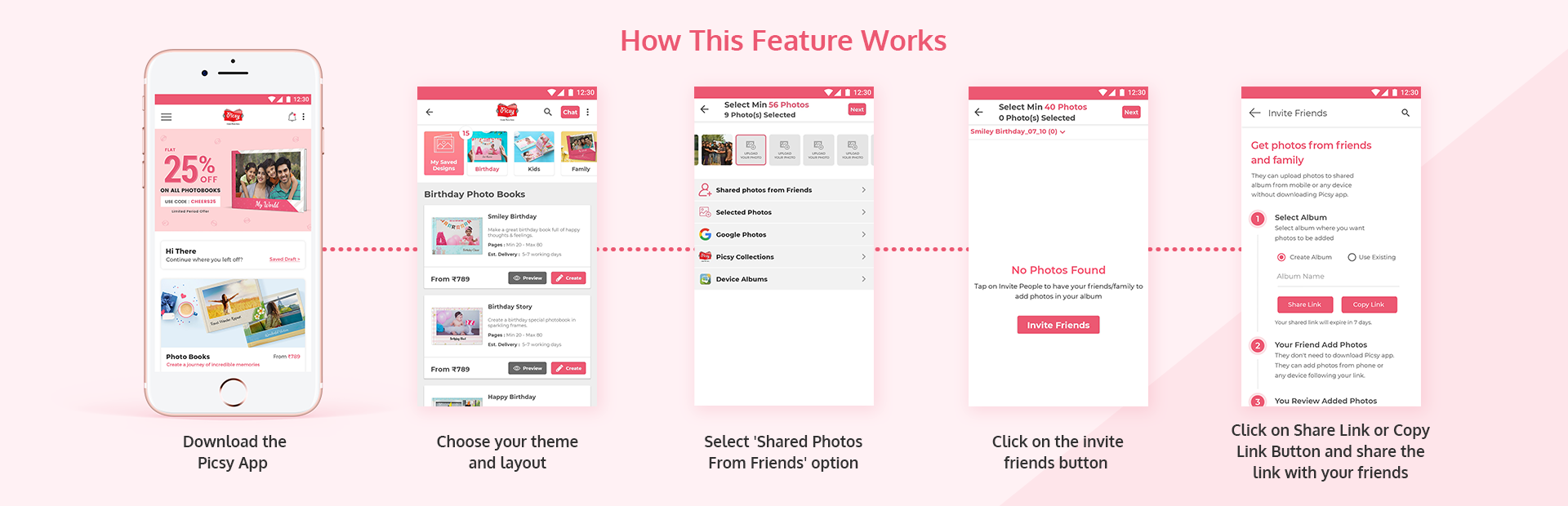
Here are the steps for accessing the ‘Shared Albums’ feature with Picsy
- 1 Download Picsy App
- 2 Select your favorite Photo Book Theme and layout
- 3 After selecting layout, you will see two options Create Album and use existing album
- 4 With the existing album option, you will get access to already a present album
- 5 With create album option, after clicking on it, you will see 'Shared Photos From Friends' option
- 6 You can now select the name of the album where you wish your friends will upload the photos and an option of Invite Friends
- 7 You will now receive the share link option which you can share with your friends to upload the photos
And that is it. Your Friends and Family you have invited dont have to download Picsy App. They can add or remove photos directly over the web. Shared Photos added to the album stay there for up to 14 days, allowing you and your friends to make as many customizations, inclusions, and exclusions as you please.
As the creator of your photobook, you retain control of every aspect of the collaborative photo book with a free reign to add or delete photos or pages. Yet, the friends you are collaborating with can lend their personalized touch to it. Now you can capture fun memories from a variety of perspectives making your photo book all the more attractive.
Curating a photobook is truly fun—especially when you are creating it along with your friends and family. The work can, however, be a bit of overwhelming the first time around. You have bunches of photographs and many people who should be spoken to. Shared Photo Albums from Picsy eliminates all the hassle and truly brings you and your loved ones together to create something beautiful.